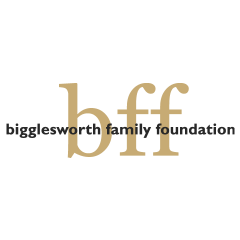Free Legal Answers California is a collaboration between Legal Access Alameda, and California Lawyers Association, California Lawyers Foundation, DLAC and the ABA. The aim of Free Legal Answers California is to provide low-income Californians with legal assistance regarding disaster and COVID-19 legal matters.
Free Legal Answers offers you a unique opportunity to do brief, disaster or COVID-19-related pro bono at a time that works for you – before breakfast, when the baby is finally asleep, or during a break in your meeting schedule. We provide training, expert oversight, and insurance, so you don’t need to worry about making a misstep, and you can make a real difference in the life of a low-income person struggling with wildfire or COVID19-related issues.
This page contains sign up information and FAQs regarding Free Legal Answers California.
Training
Trainings are hosted by PBTI.
Once you complete the 8 hours of training, complete the sign up form.
Frequently Asked Questions:
What is Free Legal Answers (“FLA”)?
Free Legal Answers is a virtual legal advice clinic that offers free legal advice to low income residents of California. The legal advice will be specific to legal matters related COVID-19 and/or natural disasters. The clinic is hosted by Legal Access Alameda, California Lawyers Association, and the American Bar Association.
How does FLA work?
Low income residents of California post a request for legal advice and/or information and provide facts that will help the attorney answer legal questions related to COVID-19 and/or California wildfires. Attorneys will then choose a question, draft an answer to the question, and send their draft to freelegalanswers@acbanet.org
The FLA administrator will forward your draft to a reviewing attorney for review and if needed, editing. After attorneys receive the reviewing attorney’s response, they should make the changes (if applicable) and post the answer to the client.
What is the role of the volunteers?
Volunteers agree to provide legal advice through the site on a pro bono basis. Volunteers must be licensed in California, and in good standing. Volunteers who complete the trainings and the agreement will be authorized to use the system and to respond to the user’s request for legal advice and/or information.
The volunteer can see what questions have been posed, and select one to answer – and do so at whatever time of the day works for them. Then, they send a draft answer to the site administrator at freelegalanswers@acbanet.org to have the draft reviewed by a reviewing attorney. When volunteers receive the reviewing attorney’s response, they should make necessary changes before sending the answer to the client.
How do I sign-up?
First, go to ca.freelegalanswers.org to review the user agreement and create an account.
Second, watch the FLA California training videos found here: https://disasterlegalservicesca.org/flatraining If you would like to answer all kinds of questions from disaster survivors, please watch them all (they are segmented, and can be completed in multiple sittings). If you only want to answer questions in one or two subject areas, you can limit yourself to watching the trainings in those areas. You can always return and watch more trainings later. If you have any questions about trainings, please email freelegalanswers@acbanet.org.
Third, log-on to ca.freelegalanswers.org to see a list of client questions and select a question to answer. Draft an answer to the client and email the draft to the site administrator at freelegalanswers@acbanet.org
When the answer is returned from the site administrator, make any suggested edits and then post the answer to the client.
What if I don’t know the answer to a particular question?
You will only answer questions you choose to answer. Of course, because you are drafting an answer on your own time, you will have a chance to double check your answer.
What if I need more information from the user in order to more accurately answer their question?
You may ask for additional information before responding to the user’s request. Then, the user will have a choice to respond to that request or not. The user and attorney have the ability to continuously communicate with one another regarding the user’s legal question, so long as the attorney does not categorize the question as “closed.” The user may also ask follow up questions about your answer, and you can respond. You just must always use the platform, and not have a separate phone call or meeting with the client.
Will the users have any of my personal information?
Users will not know the name of the attorney who answers their questions unless any of the following apply:
1) A client has made a specific request for the name of the attorney who replied to their question in connection to a potential claim; or
2) It is required by a court of law.
Is it ethical to provide brief advice on this platform? What about signing retainer agreements? Taking only part of the case? What about conflicts checks?
Rule of Professional Conduct 1.2(b) permits limited scope representation with certain conditions, which this platform is designed to meet. The client signs a limited scope agreement as part of submitting their question. In addition, Rule of Professional Conduct 6.5 specifically permits attorneys who are staffing a limited legal services program (like this one) to NOT check conflicts, unless the attorney recognizes that there is a conflict. For example, if the client posts a question about being sued by National Bank X, and you know that your firm represents National Bank X, you cannot select that question to answer. You do not need, however, to conduct a conflicts search to determine whether your firm represents National Bank X.
Will I need to provide my own malpractice insurance?
Malpractice insurance is provided by the ABA for the legal guidance that you provide through the ABA Free Legal Answers site. Malpractice insurance coverage is limited to liability for only those claims that are made against you in relation to the legal guidance you provided on ABA Free Legal Answers.
If a lawyer chooses to communicate with a client outside of the ABA Free Legal Answers site for the purpose of taking the client’s case on a pro bono basis, lawyers are asked to contact Legal Access Alameda. Please note that the ABA does not provide malpractice insurance for your services beyond the legal guidance you provide on the FLA website.
What if I would like to help the client more extensively than brief advice on the platform?
You may choose to take on the client for full scope representation on your own, but you will have to have your own expert supervision and your own malpractice insurance. The ABA insurance will not apply. Also please note you would have to create a new engagement letter.
What if a client offers me money?
By signing the Attorney Use Agreement, the attorney agrees to answer the client’s legal question on a pro bono basis. Furthermore, the attorney agrees not to solicit clients for commercial purposes. If the client wishes to send you payment in thanks, graciously decline.
Volunteer Attorney's Navigation of the Site
When an attorney’s account has been approved by the administrator, there will be a notification email. To get started, visit ca.freelegalanswers.org and select “Sign In” at the top right side of the screen. After entering the username (which is the email address), the site directs to the webpage with a list of all the questions that have been posted.
Questions are coded by flags. Questions older than 10 days are indicated by a red-outlined flag. Questions 25 days and older are indicated by a solid red flag. Questions not answered within 30 days will be closed and the client user notified.
There are a few different ways to view questions in the queue:
1) A list of all of the questions is the default view;
2) A list of questions 25 days are older can be sorted by clicking on “Importance” under the “Sort” button;
3) A list of questions filtered by legal categories can be sorted by clicking on “Filter.”
4) A list of questions taken by yourself by clicking “Home” on the menu and looking at questions in your personal queue.
Selecting Questions to Answer
It is possible to read the first few lines of each posted question by clicking “Preview.” To see more details, click the subject to be taken to the question detail page. To select a question to answer, click “I want to answer this question” on the bottom of the question detail page, “Answer Now” or “Answer Later.” If the question is not responded to within 3 days, the question will be moved back into the queue. “I want to return this question” returns the question to the full queue.
Once selecting a question, reply to the client by providing an answer in the text box. The reply may include follow-up questions. The client will not know the volunteer’s identity unless the volunteer chooses to provide it. If and when a client responds, the volunteer attorney will receive an email notification prompting logging back into the website to read and possibly respond.
Free Legal Answers California is funded by: